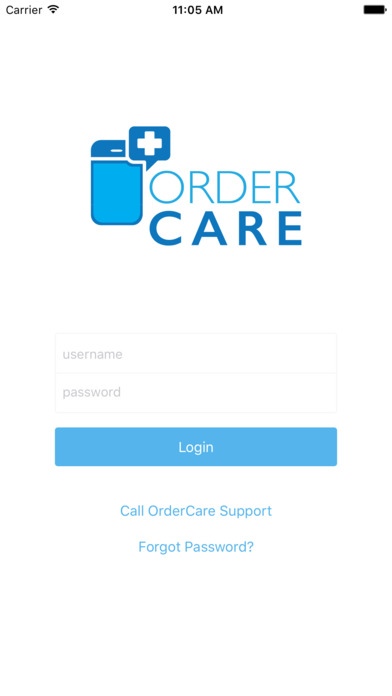OrderCare 1.0.1
Continue to app
Free Version
Publisher Description
OrderCare is a HIPAA compliant, customized mHealth solution providing home healthcare, hospice care and infusion care institutions an affordable, faster and more efficient way for physicians to submit patient referrals. When activated, the OrderCare app delivers a mobile option for referral sources to submit patient referrals and enhances the referral experience with efficiency and convenience, all while building stronger relationships with referring physicians and healthcare providers. All information is securely encrypted, safely transmitted and never shared with any 3rd party organization. Features of this easy-to-use app include: Referral Tracking shows submitted referrals to date, including current status and representative at healthcare company handling referral Email and Push Notifications Updates informs individuals when a referral has been submitted or received by the home healthcare company Customized Interface upon successful login, user interface is customized to reflect the healthcare company Personalization for Every Referral Source create unique profiles for each physician, physician staff members and other referral sources for easy submission with custom locations, preferences and specialties Quick Contact conveniently call or email healthcare company directly through the application To activate your OrderCare account and start using it to enhance your business, contact support@ordercareonline.com today.
Requires iOS 8.0 or later. Compatible with iPhone, iPad, and iPod touch.
About OrderCare
OrderCare is a free app for iOS published in the Health & Nutrition list of apps, part of Home & Hobby.
The company that develops OrderCare is Drund Ltd.. The latest version released by its developer is 1.0.1.
To install OrderCare on your iOS device, just click the green Continue To App button above to start the installation process. The app is listed on our website since 2016-07-12 and was downloaded 4 times. We have already checked if the download link is safe, however for your own protection we recommend that you scan the downloaded app with your antivirus. Your antivirus may detect the OrderCare as malware if the download link is broken.
How to install OrderCare on your iOS device:
- Click on the Continue To App button on our website. This will redirect you to the App Store.
- Once the OrderCare is shown in the iTunes listing of your iOS device, you can start its download and installation. Tap on the GET button to the right of the app to start downloading it.
- If you are not logged-in the iOS appstore app, you'll be prompted for your your Apple ID and/or password.
- After OrderCare is downloaded, you'll see an INSTALL button to the right. Tap on it to start the actual installation of the iOS app.
- Once installation is finished you can tap on the OPEN button to start it. Its icon will also be added to your device home screen.